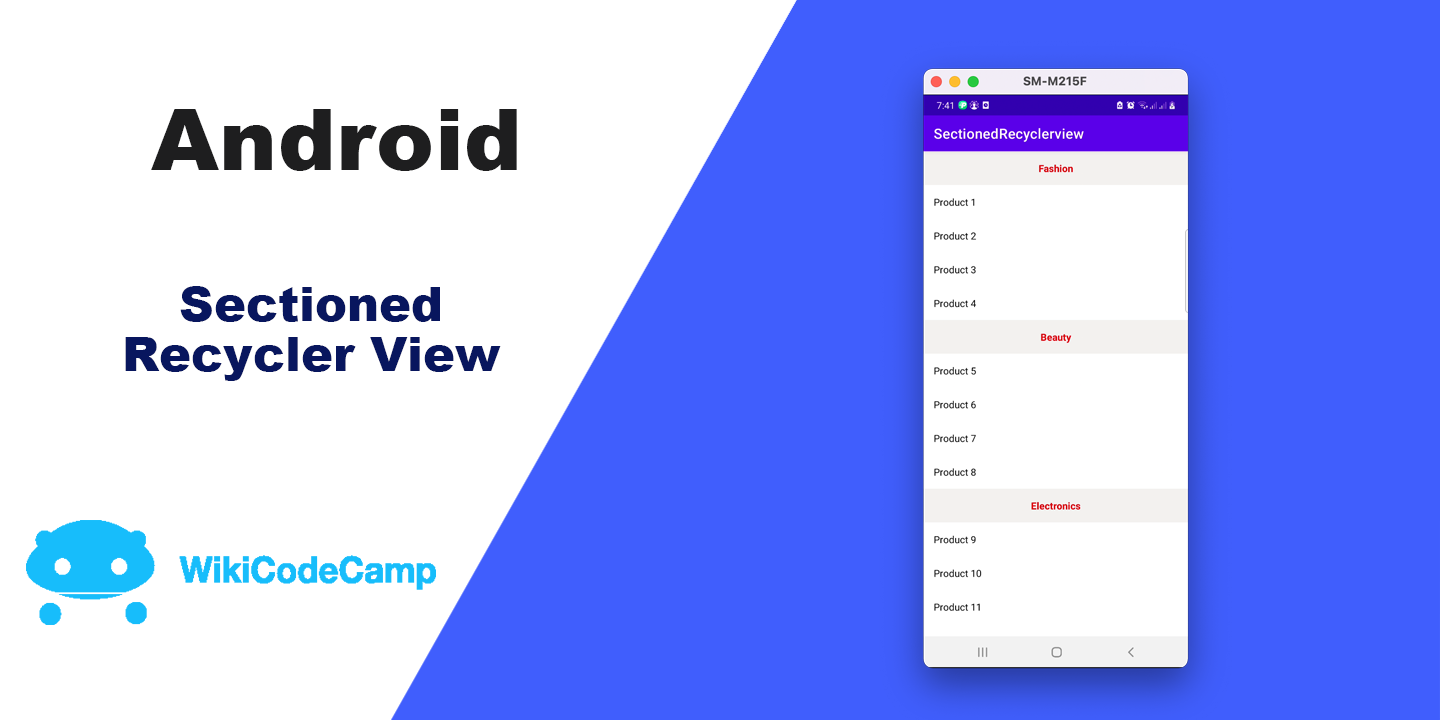onActivityResult method is deprecated in Api level 30,
onActivityResult method is deprecated in Api level 30, onActivityResult() is a method in the Android Activity class that is used to receive the result of an activity started using startActivityForResult(). onActivityResult() provides a convenient way to start an activity and receive a result back, allowing you to implement complex workflows and provide a better user experience in your Android applications.
When an activity that was started using startActivityForResult() finishes, it sends a result back to the calling activity using the setResult() method. The result code and any additional data can be passed back to the calling activity in an Intent object.The onActivityResult() method is called in the calling activity when the result is received, and it allows the calling activity to handle the result.
Why onActivityResult method is Deprecated?
But now the onActivityResult() method has been deprecated since API level 30 in Android. The Android development team recommends using the Activity Result API instead, which was introduced in AndroidX Activity version 1.2.0.
onActivityResult() has been deprecated because it had some limitations and didn’t provide a good way to handle multiple concurrent requests or handle configuration changes, which can lead to bugs and difficult to maintain code.
In addition, onActivityResult() was tightly coupled with the Activity class, which made it difficult to use in other contexts, such as fragments or modularized applications.
Alternate of onActivityResult method, Activity Result API
The Activity Result API provides a more flexible and easy-to-use mechanism for getting results from activities, including support for handling multiple concurrent requests, handling activity configuration changes, and support for modularization.
To use the Activity Result API, you need to use the registerForActivityResult() method to register a new activity result callback. Then, you can launch an activity using the ActivityResultLauncher interface and handle the result in the registered callback.
Here’s an example of how to use the Activity Result API to launch an activity for result:
ActivityResultLauncher<Intent> launcher = registerForActivityResult(new ActivityResultContracts.StartActivityForResult(),
result -> {
if (result.getResultCode() == Activity.RESULT_OK) {
// Handle the result
Intent data = result.getData();
// ...
}
});
Intent intent = new Intent(this, MyActivity.class);
launcher.launch(intent);In this example, we’re registering a new activity result callback using registerForActivityResult(), and then launching the activity using the ActivityResultLauncher.launch() method. When the activity finishes, the result is passed to the registered callback, where we can handle it as needed.
Benefits of Activity Result API
The Activity Result API provides several benefits over the deprecated onActivityResult() method:
1- Improved modularity and flexibility: The Activity Result API is designed to be more modular and flexible than onActivityResult(), making it easier to use in different contexts and with different components, such as fragments or modularized applications.
2- Type safety: The Activity Result API provides type-safe contracts for starting activities and receiving results, which reduces errors and makes the code easier to understand and maintain.
3-Improved support for configuration changes: The Activity Result API is designed to handle configuration changes, such as screen rotations, more gracefully than onActivityResult(), which can help prevent crashes and improve the user experience.
4- Support for multiple concurrent requests: The Activity Result API provides better support for handling multiple concurrent requests, making it easier to manage complex workflows and user interactions.
5- Improved compatibility with Jetpack Compose: The Activity Result API is designed to be compatible with Jetpack Compose, which is a modern UI toolkit for building Android apps, making it easier to build modern, reactive UIs that respond to user actions in real-time.
Overall, the Activity Result API provides a more modern, flexible, and type-safe approach to handling activity results in Android apps, which can help improve the user experience and reduce errors in your code.