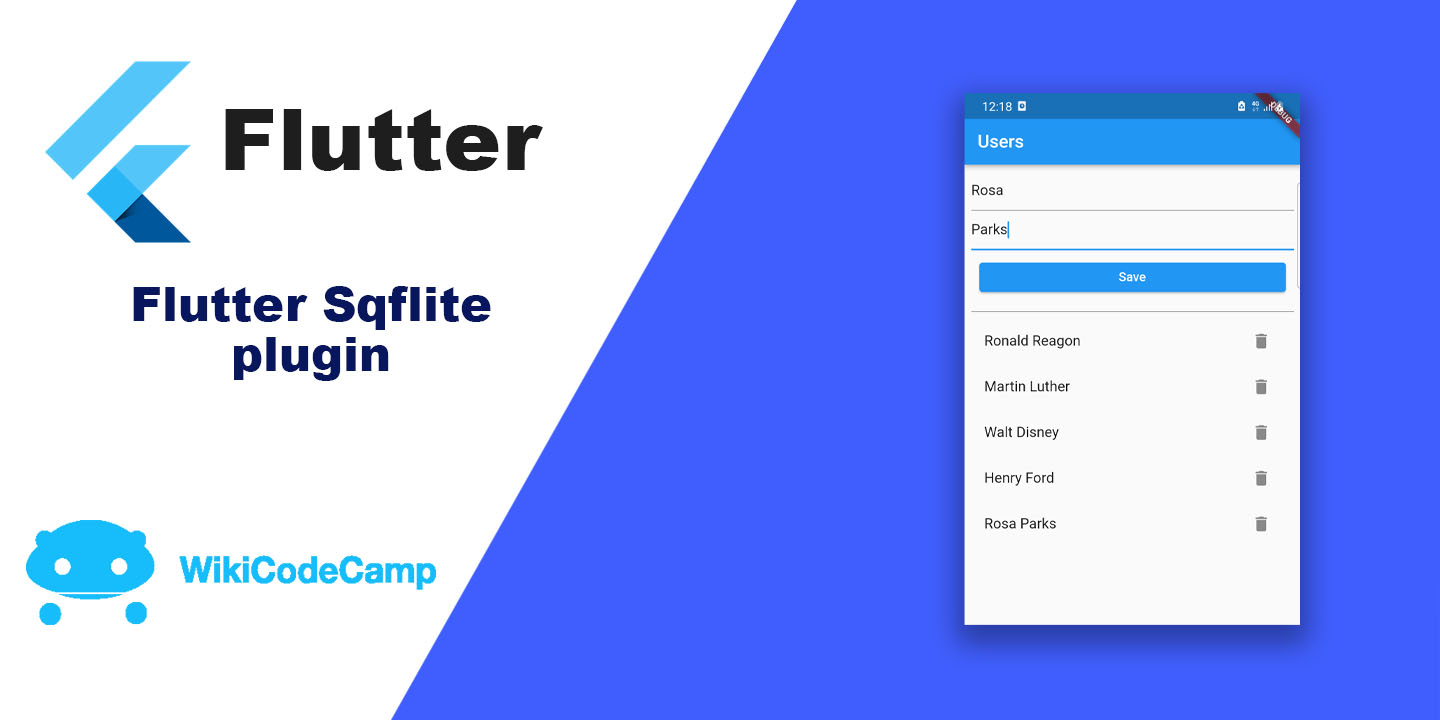Flutter Ios, Generate IPA file.
Generating an IPA (iOS App Store Package) file from Xcode is the standard way to build and distribute iOS apps. Xcode is the official Integrated Development Environment (IDE) provided by Apple for iOS and macOS development. And it offers a range of tools and features specifically designed for iOS app development
Flutter provides excellent support for building iOS apps using the Flutter framework. To build and run a Flutter app on iOS, we need to set up our Flutter environment. And we will need Xcode installed on our macOS system to build iOS apps. Install it from the Mac App Store.
Generate IPA file of Flutter App
To generate the IPA file of Flutter app we need to open Xcode.
1- First of all open the project directory in finder. Open the ios/Runner.xcworkspace file in Xcode.
2- In Xcode, select the “Runner” project from the project navigator (left sidebar).
3- Under the “Targets” section, select the “Runner” target.
4- Go to the “Signing & Capabilities” tab and configure the signing settings for our app. To do this, we will need to have a valid Apple developer account to sign our app.
5- Update the Bundle Identifier under the “General” tab if necessary.
6- Close Xcode and go back to Android Studio.
7- Open the terminal in Android Studio.
8- Navigate to your Flutter project’s root directory.
9- Run the following command to build the IPA file:
lutter build ios --release --no-codesignThis command will build the release version of your app without code signing.
10- After the build process completes successfully, you can find the generated IPA file in the following directory.
<project_root>/build/ios/iphoneos/Runner.ipaNow we can upload this IPA file to our iOS developer account.
Please note that the above steps assume you’re using a macOS system since building iOS apps requires Xcode, which is only available for macOS.
Conclusion
To build an iOS app using Flutter, set up Flutter and Xcode. While Xcode is typically used for IPA generation. Flutter offers a command-line interface for building IPA files directly. Configure the project in Xcode by setting signing and capabilities, then use Android Studio’s terminal to build the IPA with the flutter build ios command. Finally, locate the generated IPA file in the Flutter project’s build directory.
You can also read how to change package name in flutter